Pattern Fills
Posted: Fri Mar 21, 2014 8:15 pm
Decided to start working on a small dungeon and I realized that it might be nice to have some pattern fills, say like stone patterns for walls, wood, maybe even a couple of dirtish things ect. Nothing too fancy or distracting. As I will be making a bunch of these anyway (if no one else, I will use them), I will offer them to the community. As I can create simple ones relatively quickly, I will, of course, take requests.
As I am not at all familiar with Gimp (which seems to be one of the common programs around here), I'm not sure if there's a way to take a swatch and turn it into a usable pattern. Photoshop (with which I am much more familiar) should have a function like this (perhaps via pattern overlay), but I have yet to look into it. (For the record, program-wise, I'm putting Illustrator to good use.) So, Photoshop, Gimp, and Whatever Else You've Got users, should you be interested in anything like this, what format do you think would be best for this kind of thing? Swatches that can be converted into the pattern (by manually stacking them if need be) or something more along the lines of a giant wall of patterness which can then be manipulated into the desired shape?
To start things off, here's a stone wall I have going in action. Shown in both smaller and larger sizes.
As I am not at all familiar with Gimp (which seems to be one of the common programs around here), I'm not sure if there's a way to take a swatch and turn it into a usable pattern. Photoshop (with which I am much more familiar) should have a function like this (perhaps via pattern overlay), but I have yet to look into it. (For the record, program-wise, I'm putting Illustrator to good use.) So, Photoshop, Gimp, and Whatever Else You've Got users, should you be interested in anything like this, what format do you think would be best for this kind of thing? Swatches that can be converted into the pattern (by manually stacking them if need be) or something more along the lines of a giant wall of patterness which can then be manipulated into the desired shape?
To start things off, here's a stone wall I have going in action. Shown in both smaller and larger sizes.